Lexis Audio Editor Overview
Lexus Audio Editor for Android phones is a multifaceted software bundle that allows users to edit audio tracks and samples directly from their mobile phone. Unlike similar programs, this bundle offers cross-platform capabilities. Separate versions can be download for laptops powered by the Windows 10 operating system as well as for iOS devices. The exact version will depend upon the device in use.
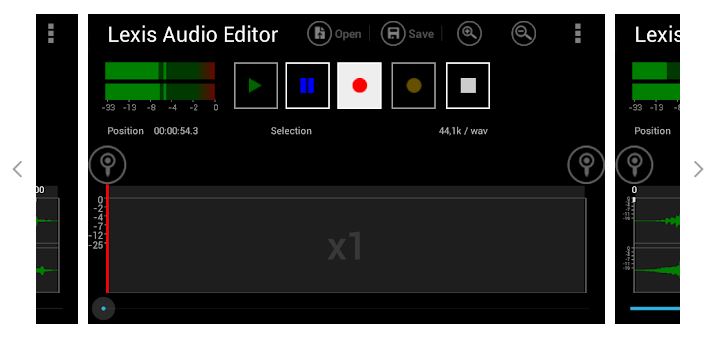
There is a free variant of this program although not all features will be offered. This package also supports a variety of formats including (but not necessarily limited to) MP4, AAC, WMA, MP3 and M4A. This is ideal when importing and exporting files between two disparate operating systems. The software has been developed by Pamsys.
What does Lexis Audio Editor Do?
This smartphone application is extremely useful in regards to the tools that it offers the end user. Some standard actions include recording and playing back audio files, copying, pasting and cutting segments within a track, mixing two separate audio files and modifying the output (normalizing sounds and adjusting a built-in graphic equalizer).
This tool tends to border on professional editing software thanks to a plethora of advanced options. Some interesting possibilities are:
- Compressing files in order to reduce the amount of free memory space required.
- Changing the pitch, tempo and speed of a specific track.
- Fading in and fading out.
- Eliminating any silent gaps between two adjacent tracks.
- Directly recording an audio track into an existing file.
These features are all complimented by a highly advanced graphical user interface (GUI). A visual display highlights the audio output and all tools can be found on the bottom of the screen. Additional information such as the current selection, the playback time, the length of the track and the name of the file are likewise displayed in a clear manner.
The best use for Lexis Audio Editor
To be clear, Lexis Audio Editor might not be particularly suited for those who are not overly familiar with the technical side of musical playback. On the contrary, this bundle can represent an ideal solution for audiophiles or anyone who wishes to professionally edit their tracks for later use (such as within a recording studio).
It can therefore be suited for disc jockeys, sound technicians, mixing specialists and anyone who hopes to enjoy a hands-on edge when working with a wide selection of audio samples.
Alternatives to Lexis Audio Editor
While there is no doubt that Lexis Audio Editor is a powerful tool for professionals, there are several alternative possibilities to consider. Some top picks include Audio MP3 Cutter Mix Converter, Doninn Audio Editor, MP3 Cutter, TapeMachine Recorder and Recording Studio Lite.
Please keep in mind that while all of these versions are compatible with modern Android operating systems, they may not work with other platforms such as iOS or PC-based Windows devices.
They are also free to download and install; useful for those who are on a budget or who may not require the advanced options found within the Lexis editing software.
for more information on Lexis, click here.
